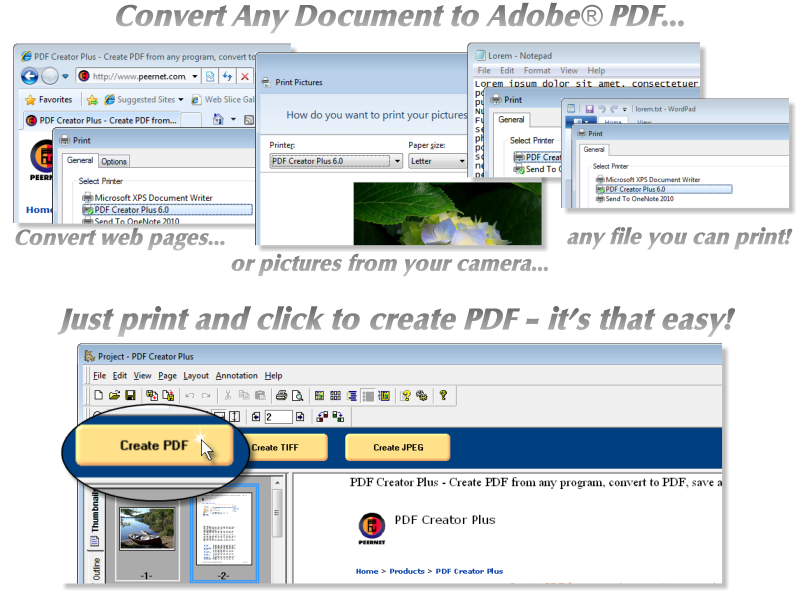PDF Creator, convert to PDF, Vista Ready!
PDF Creator creates PDF that is 100% Adobe compatible from any program with this PDF writer. Convert to PDF by using the MS Word’s "Save As PDF" add-in to convert Word to PDF with all bookmarks, TOC, and hyperlinks.
Merge multiple documents. Rearrange, add, copy, or delete pages. Use the annotation tools to add hyperlinks, bookmarks, notes and graphics. Create high-quality PDF that can be e-mailed, published and viewed with any PDF reader.
This program is a flexible PDF converter that makes PDF conversion as easy as printing. You can convert any document to PDF simply by printing to the This program printer (which you will find in your Printers list after you install the product).
When you print to This program , it opens a window to display your printed document. To build a single PDF from multiple documents, keep this window open and continue printing. When you are ready, simply click Create PDF and choose where to save the PDF file.
The end result is a high-quality professional PDF document that can be e-mailed, published and viewed with any PDF reader.
This program includes the most common features found in other convert-to-PDF programs, such as Microsoft Word hyperlinks and bookmarks, Table of Contents, and powerful 128-bit encryption for document security. At no extra cost, it also includes a powerful “PDF Editor” and support for other formats (in addition to PDF), making it a multi-format “Conversion Tool”.
You can preview, add, delete or reorganize pages before creating a final PDF. Use the powerful annotation tools to add notes and graphics to highlight important areas. This program even lets you save your project, so you can revise your PDF at any time.
Unlike other PDF conversion tools, This program is not limited to creating only PDF documents. You can also create TIFF, JPEG, Windows BMP and placeable Enhanced Metafile (EMF) formats, in addition to PDF.
Now Vista Ready! Free to download!
|

 Downloads
: 432
Downloads
: 432