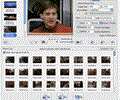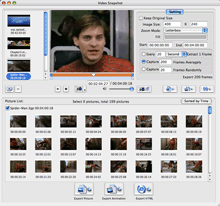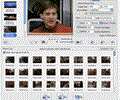
Batch capture pictures from various videos
This program is excellent video to picture software to batch extract pictures from videos, such as MPEG, DivX, Xvid, AVI, RM, MP4, M4V, MOV, WMV etc, and output them as static pictures, GIF animation, Flash, and even HTML.
Its offers two capture modes to batch capture or take a snapshot of pictures automatically or manually. You can preview captured pictures in the picture list, and choose the exact pictures by frames to output, which allows you to capture picture pictures more accurately.
*Key Features*
1. Flexible batch capture mode - Extract pictures at intervals of given time, and capture pictures averagely or randomly;
2. Capture frames manually - You can take snapshots when playing the video.
3. Capture frames from any segments or multiple videos - You can set the start time and end time of the video to choose any segment for batch capture, or add several videos simultaneously, batch capture pictures for each video, and list pictures from different videos respectively in the picture list;
4. Built-in video player - It provides a player for you to preview the video, from which you want to capture frames;
5. Preview pictures and choose the exact one by frames - You can preview the captured pictures in the picture list, and sort them by time. If you are dissatisfied with some picture, you can right-click to view the frame list, browse the pictures every 10/20/40 frames, and choose the exact picture to replace the original or add any picture to the picture list;
6. Optional output mode - In preview window, you can output pictures captured from different videos respectively, or check all needed pictures from different videos and output them as one animation file or HTML page;
7. Customize video size;
8. Excellent picture quality.
Xilisoft Corporation focuses on the users experience all along, offering the most easy-to-use software and consummate service.
|

 Downloads
: 190
Downloads
: 190