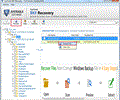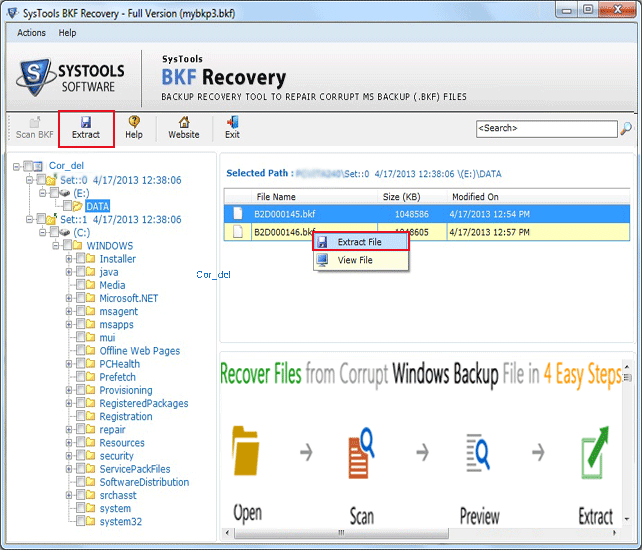How To Extract BKF File in Windows 8 or 7
How To Extract BKF File in Windows 8 or 7
Rating
 By 3 Users
Downloads
: 1
By 3 Users
Downloads
: 1
|
Price : 89
Shareware
Size :
2.02MB |
|
|
Version : 5.6 |
New Release
|
| OS
Win8 , Win7 x32 , Win7 x64 , Win2000 , WinServer , WinVista , WinVista x64 , WinXP
|
|
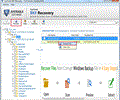
How To Extract BKF File in Windows 8 or 7
If you have a query come in your mind - how to extract BKF file in windows 8, because Windows 8 don’t have NTBackup utility feature during installation, In this condition, you should try third party application like BKF recovery software. It helps you to extract Windows BKF file in Windows 8 or 7 as well as repair corrupted BKF file. BKF recovery software has advanced 3 scanning features for perform windows backup file recovery that are Quick scan, Deep scan and Range based scan. Our software supports almost all Windows versions including Windows 8. If you want to see that how to extract BKF file in windows 7 then you can even test the utility of BKF recovery software by the available demo version of this tool. It shows you the process of how to recover windows backup file, but it restricts the user to extract BKF file in Windows8 or 7. To extract BKF file in Windows 8 or 7, you have to purchase full version of BKF recovery Software which is available at $89 only. Contact our technical support team for 24x7 hour free online support.
|
Requirements :
Intel® Pentium® 1 GHz processor, 512 MB of RAM, Minimum 13.3 MB Space
|
|
|
|
Questions or Problems with This Program ! |
Report Bad Link |
|
If you have any questions please post it and we will answer it asap .
[ Comments allowed for anonymous users, please dont register ]
|
So far so good :
No Comments :: No Problems :: No Answers
|
| |
Please Scan for Viruses before use .

 By 3 Users
Downloads
: 1
By 3 Users
Downloads
: 1