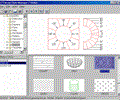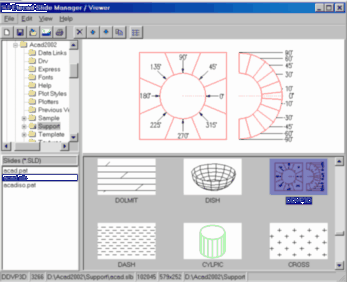CADSlide
CADSlide
Rating
 Downloads
: 206
Downloads
: 206
|
Price : 30
Shareware
Size :
0.51MB |
|
|
Version : 1.5 |
Major Update
|
| OS
Win95 , Win98 , WinME , WinNT 4.x , Windows2000 , WinXP , Windows2003 , Windows Vista Starter , Windows Vista Home Basic , Windows Vista Home Premium , Windows Vista Business , Windows Vista Enterprise , Windows Vista Ultimate
|
|
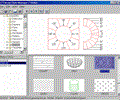
Manage/view/convert AutoCAD Slides/Libraries
This program is a simple and powerful Windows application with regard to managing Autocad Slides (SLD), Slide Libraries (SLB) and Hatch Patterns (PAT). This program not only allows you to run with slides and slip libraries the same way as Windows Explorer works but allows to see slides without AutoCAD, to print graphically complete libraries as well as make Adobe PDF files out of them.
The This program will permit you to:
- Display directories of slides and complete slide libraries with thumbnails.
- Create fresh library.
- Copy or move slides from a directory to a library.
- Extract or delete slides from library.
-- Copy or move photo slides from a library to another library.
- Convert a slide(s) to DXF, WMF, EMF, BMP, PNG or JPEG file file format.
- Make a slip from BMP file.
-- Copy a slide to Windows clipboard as WMF format ( the easy way to import slide in to MS Office or AutoCAD like a vector image).
-- Print a slide (as well as complete library).
- Make Adobe PDF file (without any additional software) from a slip or complete library.
-- Display a hatch designs file (*. pat).
-- Edit a hatch pattern and immediately view results.
-- Make Adobe PDF file out of hatch designs file.
|
|
|
|
|
Questions or Problems with This Program ! |
Report Bad Link |
|
If you have any questions please post it and we will answer it asap .
[ Comments allowed for anonymous users, please dont register ]
|
So far so good :
No Comments :: No Problems :: No Answers
|
| |
Other software for same Developer :
|
Please Scan for Viruses before use .

 Downloads
: 206
Downloads
: 206