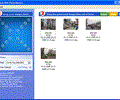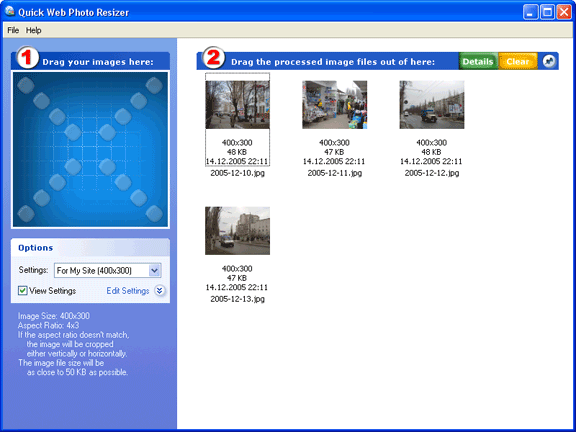| OS
WinXP , WinVista , WinVista x64 , Win7 x32 , Win7 x64 , Win2000 , Windows2000 , Windows2003 , WinServer , Windows Vista Ultimate , Windows Vista Ultimate x64 , Win98 , Win95 , Windows Tablet PC Edition 2005 , Windows Media Center Edition 2005 , Windows Vista Starter , Windows Vista Home Basic , Windows Vista Home Premium , Windows Vista Business , Windows Vista Enterprise , Windows Vista Home Basic x64 , Windows Vista Home Premium x64 , Windows Vista Business x64 , Windows Vista Enterprise x64
|

 Downloads
: 220
Downloads
: 220