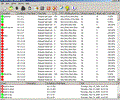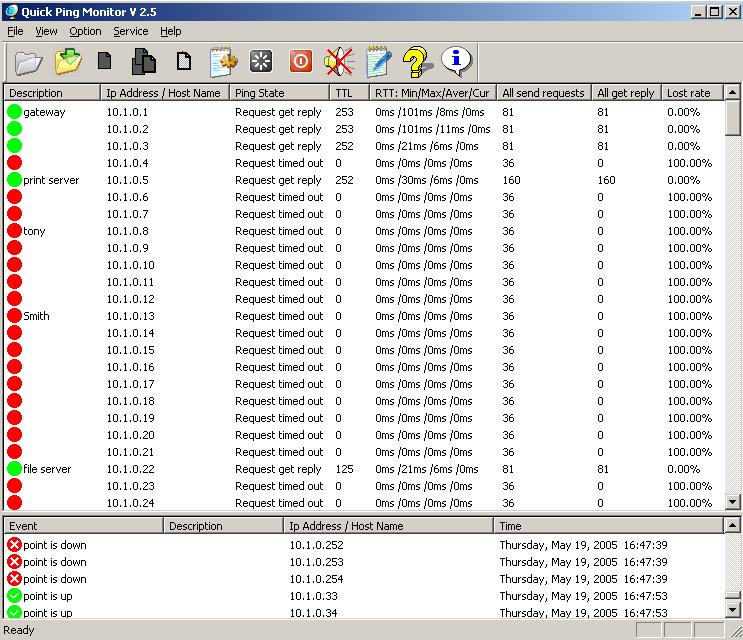Ping Monitor Tool : SuperPinger
Ping Monitor Tool : SuperPinger
Rating
 Downloads
: 261
Downloads
: 261
|
Price : 28
Shareware
Size :
1.18MB |
|
|
Version : 2.12 |
Major Update
|
| OS
Win95 , Win98 , WinME , WinNT 3.x , WinNT 4.x , Windows2000 , WinXP , Windows2003
|
|
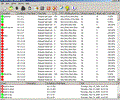
A powerful graphic ping monitor tool
SuperPinger is a powerful graphic ping monitor tool. It is able to detect thousands of IP equipments simultaneously and send message when states of some equipments change, it could also adopt necessary steps to deal with troubles.
SuperPinger is able to do two things:
1. Watch states of network line /server/ switch/router/work station /other IP devices.
As soon as network line break or IP device troubles occur, SuperPinger will soon (within seconds ) send warning signals (email, message or sound ) and run specified programs. The related state will also be stored in LOG files.
With SuperPinger, You can watch the remote peers IP address of these lines from the center, when one line break, SuperPinger will send warning signals to administrators within seconds.
2 Watch IP address situation of one or more network address segments and ON/OFF information of computers.
SuperPinger is able to put in a block of IP tackle (as many as 65536 continuous IP address) 1 time. You can add almost all the IP address you want to watch to SuperPinger, and find which IP address are used and which IP tackle are free, and discover when computers are ON or OFF.
SuperPinger (registered version ) is able to watch thousands of IP device (number limited only by CPU capability ), and send ping detections to all targeted IP device simultaneously and receive reactions without affect each other. Almost all actions of detecting and receiving are carried away simultaneously, which is very much better than traditional in-turns method which usually effect in long interval-time whenever there are a lot of IP devices to be viewed.
Each watching job could be displayed through graphs, saying: max/min/avg, TTL, lost price etc.
Usually each finding target is assigned a good icon to display existing state, which consists associated with:
a Normal
"Green" colour.
b Present package dropped
"Yellow" color.
c Large package-lost rate
"Red-Yellow inch color.
d Break -- off
"Red" color.
|
|
|
|
|
Questions or Problems with This Program ! |
Report Bad Link |
|
If you have any questions please post it and we will answer it asap .
[ Comments allowed for anonymous users, please dont register ]
|
So far so good :
No Comments :: No Problems :: No Answers
|
| |
Other software for same Developer :
|
Please Scan for Viruses before use .

 Downloads
: 261
Downloads
: 261