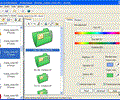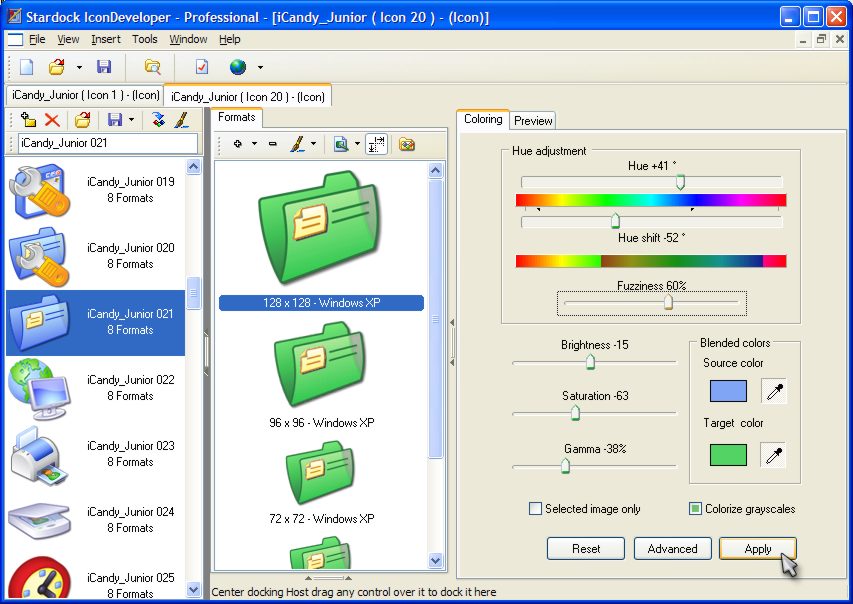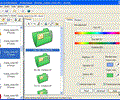
Easily create your own Windows icons.
This program is a program that makes it a snap to create your own icons for Windows. Most icon editors come with their own graphics editor. This program doesnt. Instead, it assumes that most people who want to create icons are either going to create them using an existing graphics package like Photoshop, MS Paint, CorelDraw, or they take existing images (. BMP,. PNG,. JPG, etc. ) and turn those into icons.
So instead of putting effort into a bitmap editor, This program focuses itself on making it really, really easy to turn existing images into Windows icons and allowing for common modification of those icons (resizing, color changing, etc . ). The result is a program that makes icons extremely fast, extremely well and extremely easily.
The free version allows for the creation of standard Windows icons, Windows XP icons, and shell integration.
An enhanced version is also available for $19. 95, which adds additional features such as creating and editing any sized icons at any resolution up to 256x256, changing the hue/gamma/color of the icons, batch convert and batch colorize entire folders of icons. The enhanced version is part of Object Desktop, Stardocks premiere suite of desktop enhancement programs that let you customize Windows to look, feel and function how you want it to. Object Desktop is only $49. 95 and includes This program , WindowBlinds, DesktopX, IconPackager, ObjectBar, WindowFX, SkinStudio and much more! For more information visit: http://www.stardock.com/products/icondeveloper/.
|
Requirements :
Windows 2000, XP, 2003
|
|

 Downloads
: 201
Downloads
: 201